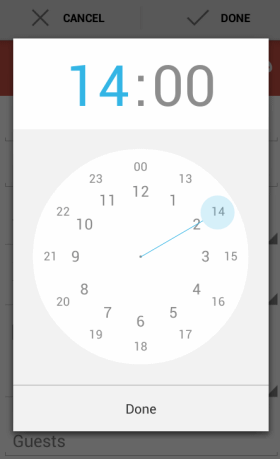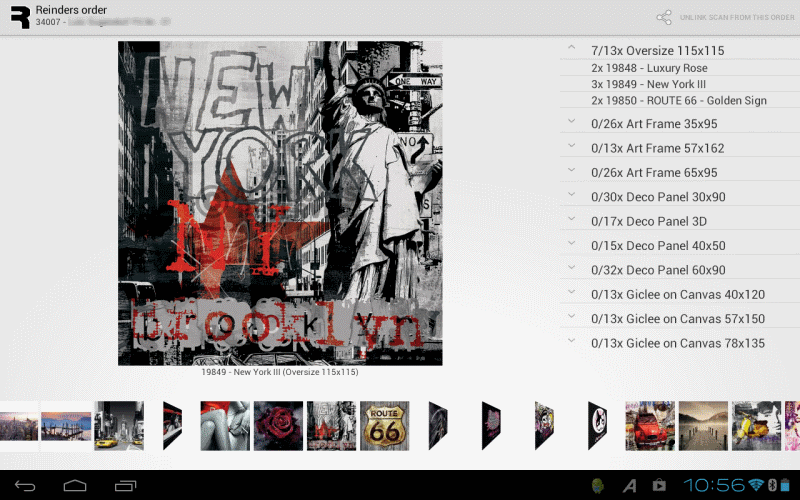JFXtras: lessons learned developing in JavaFX
JFXtras is my pet open source project. I like visual things, and HTML and CSS are way too frustrating, so I’m running with JavaFX. Since 2012 I’ve been submitting controls to it, simple ones at first; the ListSpinner, then the CalendarPicker (date picker), and eventually Agenda (Google Calendar) and gauges. Doing this has resulted in many satisfying moments when a control worked, but the road to that point was littered with many chunks of frustration and sometimes even scrapping whole controls and restarting on them (Agenda has three iterations).
Writing these controls in JavaFX 2 and later has teached a lot of lessons; things that work, things that didn’t work, or worked better than others, and in the end resulted in a few best practices. It’s not like I have all the wisdom on JavaFX or anything, but being on this for so long, well, at least some commonalities were found. So during Christmas holiday 2014 some of this knowledge was wrapped up in a small 1 – 1.5 hour presentation / talk, touching on some of JavaFX’s strong points, slip ups and other topics like code structure and testing JavaFX applications. It’s titled: “Lessons learned developing in JavaFX”, or “Let us make your mistakes for you”. (more…)