The ‘going electric’ will be different blogs from my usual beat. Not only because they will not be related (directly) to software development, but also because they are opinionated and personal reports; editorials about switching over to an electric car. They will list my personal joys and annoyances about the switch, but I’ll try to be fair and balanced.
Delivery
The delivery is fun with the unveiling process, where they remove an actual veil from the car. You get a quick run through of the basics, but since you also are a bit overwhelmed by the fact that you’re buying a new car, you follow suit. In retrospect, I would have liked a bit of time alone with the car, so I could inspect it, run my finger over all the gaps and see if they are ok. But they are definitely trying to get you on your way. “You really like to get going, don’t you?”… Hm, no, not really.

But after listening to YouTube for 2.5 years I have a pretty good idea on how to drive the car; looky there… that right pedal makes it move. And next to it is the stop thingy. I’ll be fine. But it actually is that simple. There is no need to light a fire anywhere, so no start button to press. But also no reassuring vrooooommm that the system works and is ready, and that is somewhat eerie; sit, press brake, push down the drive direction selector, press the pedal and off you go.
Navigation
You need to drive through a small corridor, they open the garage door for you and you’re out in the wild. So the first thing I did was stop. I had no clue where to go, it’s not like I come to Tilburg on a regular basis. But the onboard Google navigation is perfect; you can simply search for anything, no need to know the address. Because of that, I’ve switched to Google maps on my phone years ago.
Oh, and the seat was still in the initial position, so after some weeeee and weeee I was okayish. Except… That steering wheel is too far away, but how do I adjust it? Hm. The Model 3 does this through the screen, but the S… Ahm… Hell, I’ll make it home. But hey Tesla, setting up the drivers position should really be part of the delivery process. (Turns out there is a small stick on the side steering column, took Google to find it. And also there is a second control on the side of the seat for the hip and headrest.)
Okay, moving again. Careful with the gas pedal, because the car moves briskly. The voice of the navigation is a bit disappointing; no soft female voice with left and right instructions, but an electronic female computer voice trying to pronounce Dutch street names. Better not, and the volume is turned down quickly and intuitively with the left scroll wheel. No 3D view mode either, it’s all pretty flat. I can understand that for the display, but in the binnacle? Turns out Tesla actually flatten the binnacle view some in an update a while back. Compare the old and new one below.


Single pedal driving
The single pedal driving is great, once you get used to it. Each electric car has its own setting and Tesla’s breaking is quite strong, but that is ok. You need to learn to coast it, playing with the tipping point of driving and breaking. And the stronger breaking makes it really usable for intersections and roundabouts.
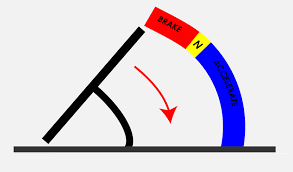
What is more difficult is switching from cruise control back to manual. In the Mazda (which also has adaptive cruise control) I press the brake pedal lightly to disengage, but at that moment in the Tesla the gas pedal is up in the brake position, so the car starts to break. Disengaging cruise control should best be done with the selector stick behind the steering wheel.
Sticks
Which brings me to the sticks behind the steering wheel. On the left side there are three: turn light / wipers, cruise control and steering wheel position.

That is crowed, and I do mistake the cruise control stick for the turn light sometimes. I think the Ford (my better half drives one) solution is much more user-friendly, where the controls are in the arch of the steering wheel and you can operate them with the thumb.

Especially the flap at the back, peeking out at the left, is very practical. It controls the dis/enabling and you can toggle it flappy-paddle-gearbox style with your fingers from behind. Easy to reach, and no mixing up.
Steering
The steering is not too light. I remember my Renault where sneezing at the steering wheel would be enough to make it go into a U-turn, I really hated that. Just the lightest of pressure would make it drift off course. Tesla has this set up nicely in the default setting.
The wheel does feel a tad too big. I believe they made the 3’s a bit smaller. It’s not much, but I feel I have to make too big of a movement while turning. But doing the cool palm-on-the-wheel turning works well enough.
Ride
So far I’ve pointed out some of the good and bads of that first drive home. But one thing I did not have any complaints about is the ride itself. Tesla has found a way to make the ride smooth as hell, but at the same time you feel exactly what passes underneath the wheels. And that acceleration is phenomenal. At one point I was driving at 120 km/h (75 mph) and saw that I was allowed to go 130 km/h (80 mph), so I pressed that right pedal with the same force I would do in my Mazda and I overshot to 140 km/h in a blink of an eye. I feel I need to coast the car, and I like that.
Ok, I’ll leave it at that for now. There is more about build quality, software issues and the Maxem load balancer, but that is for another blog.
—
Oh, and in case you think ‘hey, it is nice that someone is a bit sceptical for a change, but I’ll still order a Tesla’, here is the obligatory referral code you can use to get some free supercharging. https://ts.la/tom54958

